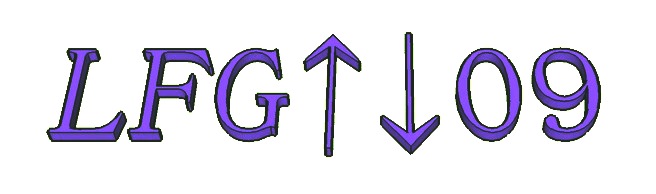
Information for poster presenters
POSTER SESSION • SPEED PAPER SESSION • PRINTING
Poster session
Poster guidelines:
- The title should appear at the top of the poster in a very large font (36 pt or larger).
- For text on the poster use a large font (24 pt or larger for important points - no text should be smaller than 18 pt).
- Avoid longer text paragraphs, use item lists.
- Use pictures and diagrams wherever possible.
- Make use of explicit examples and provide sample structures.
- If possible try to make the poster self-explanatory (it will be up for more than just the poster session).
- The poster should cover the key points of your work (it need not attempt to include all the details).
- Prepare a concise 5 or 10-minute presentation that you can give periodically during the poster session (details can be addressed as people ask back, possibly also after the poster session proper).
- You may want to bring a handout for conference participants to take home (possibly with a more detailed text than what is on the poster).
Poster size:
- The area available to mount each poster on will be 30in x 40in (762mm x 1016mm), portrait orientation.
- Therefore, the maximum size of poster that can be mounted is approximately A1 size (594mm x 841mm, or 23.4in x 33.1in) or slightly larger (e.g. 610mm x 850mm).
- You do not have to laminate your poster.
- If you'd like to use individual sheets of A4 or US letter size paper,
the poster might be organised as follows (with the sheets attached individually
to the poster panel, or pre-mounted on a coloured paperboard sheet).
Option A:
+------------+ +------------+ +------------+ |1 | |2 | |3 | | | | | | | | | | | | | | | | | | | | | | | | | | | | | | | +------------+ +------------+ +------------+ +------------+ +------------+ +------------+ |4 | |5 | |6 | | | | | | | | | | | | | | | | | | | | | | | | | | | | | | | +------------+ +------------+ +------------+ +------------+ +------------+ +------------+ |7 | |8 | |9 | | | | | | | | | | | | | | | | | | | | | | | | | | | | | | | +------------+ +------------+ +------------+
If you feel you need more space than 9 A4 sheets, a fourth row of sheets can be attached to the panel, though the sheets will extend below the panel.
Option B:
+----------------+ +----------------+ |1 | |2 | | | | | | | | | | | | | | | | | +----------------+ +----------------+ +----------------+ +----------------+ |3 | |4 | | | | | | | | | | | | | | | | | +----------------+ +----------------+ +----------------+ +----------------+ |5 | |6 | | | | | | | | | | | | | | | | | +----------------+ +----------------+ +----------------+ +----------------+ |7 | |8 | | | | | | | | | | | | | | | | | +----------------+ +----------------+
Jump to top of page
Speed paper session
Speed paper presenters will have the same panels available to them as the poster session presenters (see above). However, large (A1) posters are not required.
Speed paper presenters are kindly requested to bring handouts and/or mini-posters (e.g. A3 size, any orientation) with data and key points of their presentations, in order to facilitate discussion with circulating participants.
The mini-poster (e.g. A3 size) can be an enlarged version of the speed paper handout.
Printing
It is strongly recommended that you bring your poster with you to Cambridge. However, for emergency poster printing the following will be the quickest and most-cost effective option in the city centre, close to the railway station:
Plan-IT Reprographics
Website: http://www.plan-itrepro.co.uk/
Atlas House
Cambridge Place
Cambridge CB2 1NS
Tel: +44 (0)1223 302828
Email: info at plan-itrepro.co.uk
Opening times: Mon-Fri 8:30am - 5:30pm (closed on Sat).
If you bring a USB memory stick to the shop with a pdf file of your poster, it will usually be possible to print it while you wait (unless they are very busy). Printing on A1 paper (standard finish, no lamination) costs around £5 black and white, or around £10 colour (it may be a little more if there is a lot of colour).
Jump to top of page